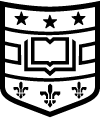Singularity is no longer officially supported in its original form and has forked into a version via Syslabs (with the same name, i.e., "Singularity") and Apptainer.
We have only Apptainer currently supported on the CHPC; see the Apptainer documentation for more info. For users who are familiar with Singularity, Apptainer is (more-or-less) the same. For most cases, you can simply replace “singularity” with “apptainer” to run singularity commands, and "singularity" is currently aliased to "apptainer".
Using Apptainer
We support the system installation at /usr/bin/apptainer.
We also maintain a basic legacy support for the module tool, and both singularity and apptainer 1.4.0 refer to the system installation:
[me@login01 ~]$ module avail apptainer
---------------------------------------------------------------------------------------------------- /opt/modulefiles -----------------------------------------------------------------------------------------------------
apptainer/1.4.0
The complete user guide be found at https://apptainer.org/docs/user/latest/.
Building containers
Check out Working with Containers for more information.
Note: when building Apptainer container images, avoid using either home or scratch directory as the temporary directory, for instance, you may set the temporary directory to /tmp by specifying the option –tmpdir /tmp for the Apptainer command. Otherwise, you may encounter the following error:
FATAL: While performing build: packer failed to pack: while unpacking tmpfs: error unpacking rootfs: unpack layer: unpack entry: usr/share/terminfo/c/cons25: link: unpriv.link: unpriv.wrap target: operation not permitted