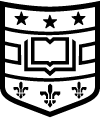See the Plink project page. To use Plink, you’ll use the module tool.
You can see what versions are available by using:
[me@login01 ~]$ module avail plink
------------------------------ /opt/modulefiles -------------------------------
plink/2.0
Use "module spider" to find all possible modules and extensions.
Use "module keyword key1 key2 ..." to search for all possible modules matching
any of the "keys".
To load a specific version, you would use:
[me@login01 ~]$ module load plink/2.0
while the "plink" wildcard will load the default version, plink-2.0 in this case.
You should now be able to run Plink commands:
[me@login01 ~]$ plink2 --version
PLINK v2.00a3LM AVX2 Intel (12 Dec 2020)