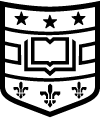See the ITK-SNAP project page. To use ITK-SNAP, you’ll use the module tool.
You can see what versions are available by using:
[me@login01 ~]$ module avail itksnap
------------------------------ /opt/modulefiles -------------------------------
itksnap/3.8.0
Use "module spider" to find all possible modules and extensions.
Use "module keyword key1 key2 ..." to search for all possible modules matching
any of the "keys".
To load a specific version, you would use:
[me@login01 ~]$ module load itksnap/3.8.0
while the "itksnap" wildcard will load the default version, itksnap-3.8.0 in this case.
You should now be able to run ITK-SNAP commands:
[me@login01 ~]$ itksnap --help
ITK-SnAP Command Line Usage:
/export/itksnap/itksnap-3.8.0/lib/snap-3.8.0/ITK-SNAP [options] [main_image]
Image Options:
-g FILE : Load the main image from FILE
-s FILE : Load the segmentation image from FILE
-l FILE : Load label descriptions from FILE
-o FILE [FILE+] : Load additional images from FILE
: (multiple files may be provided)
-w FILE : Load workspace from FILE
: (-w cannot be mixed with -g,-s,-l,-o options)
Additional Options:
-z FACTOR : Specify initial zoom in screen pixels/mm
--cwd PATH : Start with PATH as the initial directory
--threads N : Limit maximum number of CPU cores used to N.
--scale N : Scale all GUI elements by factor of N (e.g., 2).
--geometry WxH+X+Y : Initial geometry of the main window.
Debugging/Testing Options:
--debug-events : Dump information regarding UI events
--test list : List available tests.
--test TESTID : Execute a test.
--testdir DIR : Set the root directory for tests.
--testacc factor : Adjust the interval between test commands by factor (e.g., 0.5).
--css file : Read stylesheet from file.
--opengl MAJOR MINOR : Set the OpenGL major and minor version. Experimental.
--testgl : Diagnose OpenGL/VTK issues.