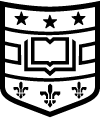The OPEN MPI Developers home page is https://www.open-mpi.org.
To use the OPEN MPI compilers, you’ll use the module tool.
You can see what versions are available by using:
[me@login01 ~]$ module avail openmpi/
------------------------------ /opt/modulefiles -------------------------------
openmpi/3.1.4-gcc-8.3.1 openmpi/4.0.2-gcc-8.3.1
openmpi/3.1.4-intel-19.1.0.166 openmpi/4.0.2-intel-19.1.0.166 (D)
Where:
D: Default Module
Use "module spider" to find all possible modules and extensions.
Use "module keyword key1 key2 ..." to search for all possible modules matching
any of the "keys".
Versions of OPEN MPI compiled with both the gcc compiler and the intel compiler are available.
To load a specific version, you would use:
[me@login01 ~]$ module load openmpi/4.0.2-gcc-8.3.1
while the “openmpi” wildcard will load the default version, openmpi/4.0.2-intel-19.1.0.166 in this case.
You should now have OPEN MPI compilers in your path:
[me@login01 ~]$ which mpicc
/opt/apps/mpi/openmpi-4.0.2_gcc-8.3.1/bin/mpicc
[me@login01 ~]$ mpicc --version
gcc (GCC) 8.3.1 20191121 (Red Hat 8.3.1-5)
Copyright (C) 2018 Free Software Foundation, Inc.
This is free software; see the source for copying conditions. There is NO
warranty; not even for MERCHANTABILITY or FITNESS FOR A PARTICULAR PURPOSE.
[me@login01 ~]$ which mpifort
/opt/apps/mpi/openmpi-4.0.2_gcc-8.3.1/bin/mpifort
[me@login01 ~]$ mpifort --version
GNU Fortran (GCC) 8.3.1 20191121 (Red Hat 8.3.1-5)
Copyright (C) 2018 Free Software Foundation, Inc.
This is free software; see the source for copying conditions. There is NO
warranty; not even for MERCHANTABILITY or FITNESS FOR A PARTICULAR PURPOSE.